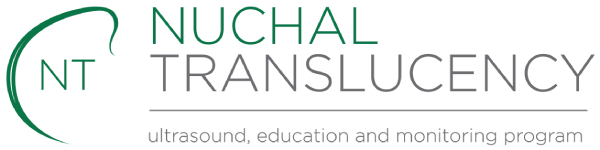Risk assessment following cfDNA testing / NIPT
All components of the ultrasound risk assessment (NT / NB / DV) should be recorded as per routine practice in your centre. These markers should be clearly reported as per usual practice in the final ultrasound report.
Audit Data
The data can only be submitted for audit if there is a T21 risk calculated. For patients who have had cfDNA screening (NIPT), the T21 risk needs to be calculated to facilitate audit.
Viewpoint users may calculate the risks for audit purposes only by ticking the boxes at the bottom of the risk calculation page so that risks are not printed in the final report- please see screen shot below.
Viewpoint 5
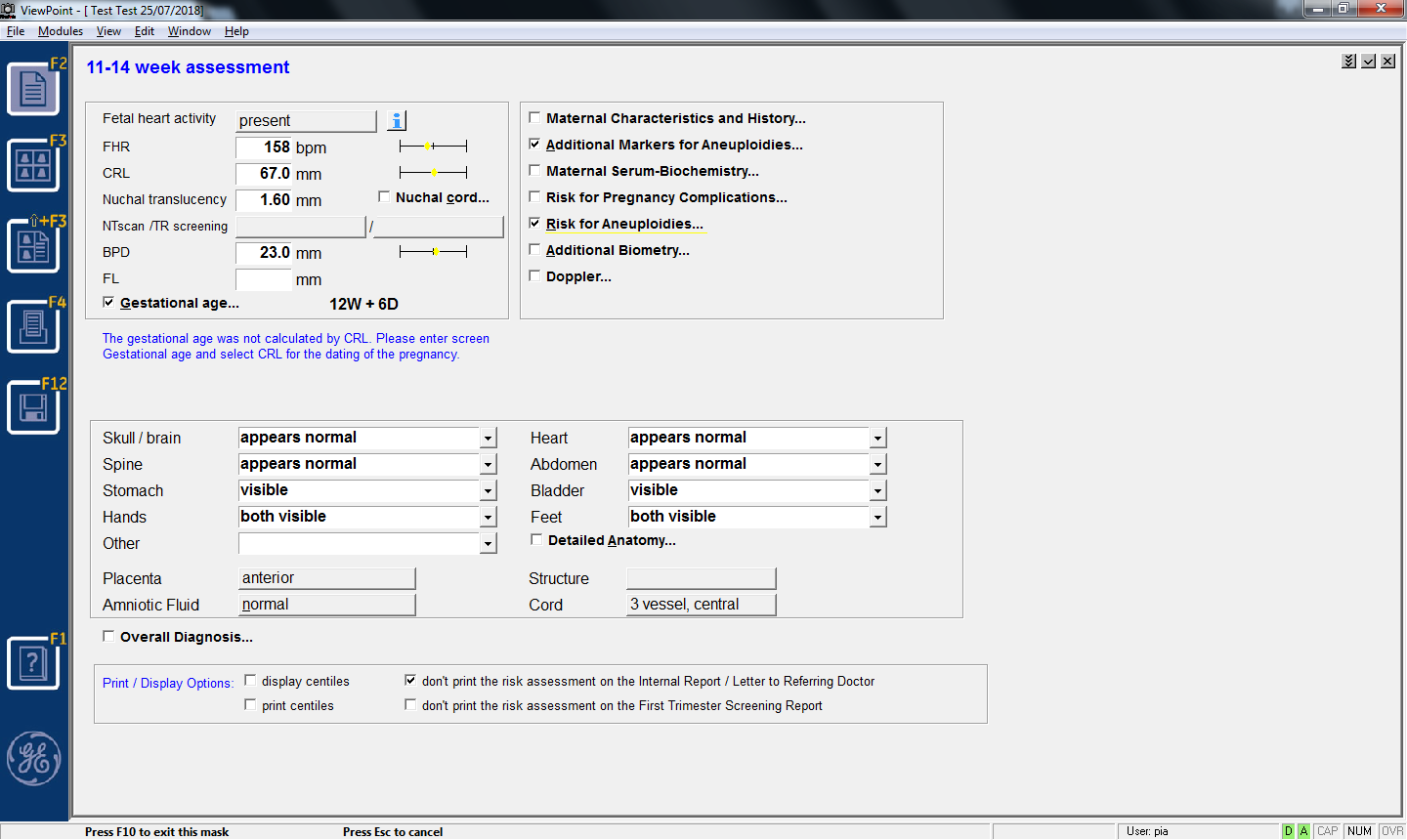
Viewpoint 6
On the bottom left of the screen you need to click on the 2nd symbol – see diamond.
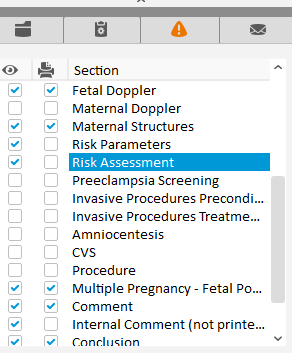
You can then select:
- Eye symbol- Only the operator can see the risk assessment
- Print symbol- Both the operator and the printed report will have risk assessment
When using Viewpoint 6 you need to select the eye symbol to be able to calculate the risk assessment for audit. The risk assessment will only show in the report you issue if you select the print symbol – so do not select this if you do not want to give a risk figure, for example if there has been NIPT.
As the eye symbol is selected in the below example, the risk calculation can be performed to enable audit. As the print symbol is not selected, the risk calculated will not be in the report issued.
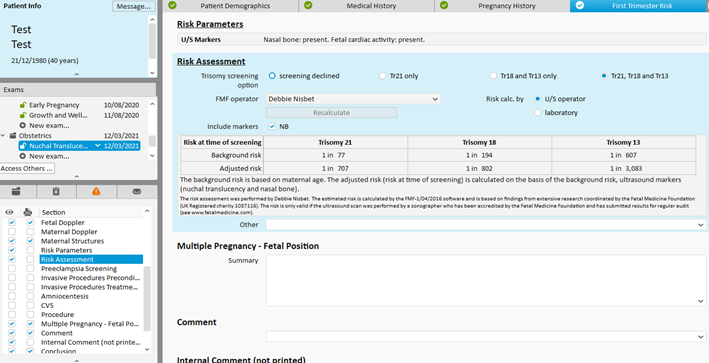
In this case the calculated risk is to appear in the report – the print symbol has been selected for the risk assessment, and the risk assessment shows in the report issued.
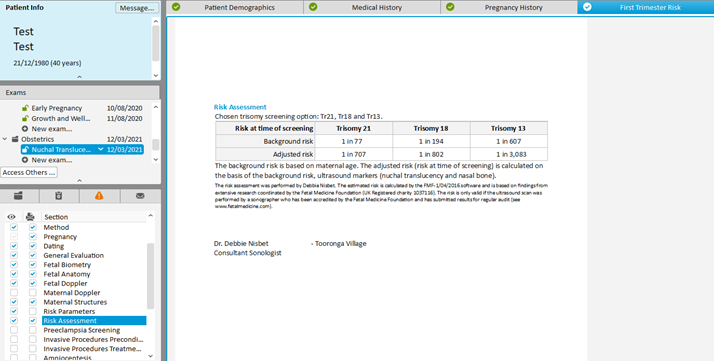
If you are not sure how to activate this option on your Viewpoint software, please call Viewpoint / GE on 1800 647 855.
Astraia
Please note, in Astraia, there is no option to suppress the risk calculation/findings in the report compared to Viewpoint software. However, Astraia users can calculate the risks to maintain audit numbers but they should not issue the risk to the patients.