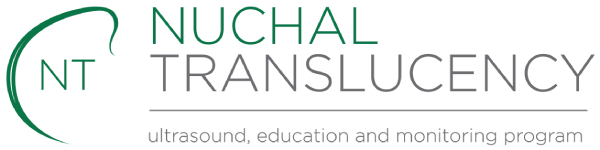How to perform a self audit
VIEWPOINT 5
Log in to the software as Admin, select Modules on the front screen, select First Trimester Audit and then select your name from the drop down list. Enter the dates for the period that you want to audit. Ideally your distribution should be at around 50% > median after having completed 30 scans. It is possible to do a self-audit on any time period chosen by adjusting the dates.
VIEWPOINT 6.1 to 6.9
Please note, there is no capacity to perform a self-audit in Viewpoint versions 6.1 to 6.9. Please contact the office for further information.
To find your version, log in to Viewpoint then (top left of screen) Help > About to see the version number.
Viewpoint 6.10 or later versions.
Log in to the software with your user account. Select 3rd door for Analytics then select Statistics tab at the top. FMF Audit screen will display, then click Open. First Trimester Audit screen is displayed, then select your name from the operator drop down list. Enter the dates for the period that you want to audit – Start date & Final date.
After pressing the Calculate button the respective data is retrieved and displayed in the tables of the report:
Maternal data, Trisomy 21 risk at time of screening, Trisomy 21 risk at term, Ethnic Distribution, Nuchal translucency, Additional ultrasound markers, Biochemical markers. The data is shown in percentage or count (percentage).
A graphic displays the NT measurements in relation to the normal distribution at the end of the report.
Please note this methodology can be applied when the CRL measurement is recorded with 1 decimal place. If you measure to 2 decimal places for CRL on your ultrasound system please contact GE Healthcare on 1800 695 465 and ask to speak with a Viewpoint Representative.