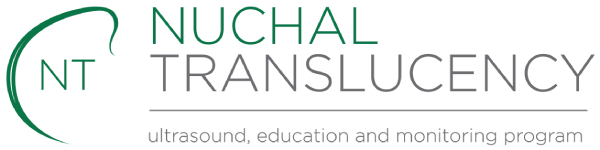Audit Image Submission Requirements
If you are able to submit your images electronically, we strongly recommend you do this. If you still need to post your images to us, we suggest using a tracking number so they can be easily followed up.
These requirements are in addition to those mentioned in the regulations for the measuring of Nuchal Translucency, the 11-14 week scan.
- De-identify hard copy image. Using scissors, cut out the patient’s name and site of scan (blocking out details with texta is not appropriate).
- Date and time scan was performed to remain on image.
- Image must be collected within the audit period.
- Please follow the instructions for your image as specified below depending on the medium you are using for your submission.
- If these requirements are not met, a further image will be requested.
For Submission via Email (preferred method):
JPEG Format imported to a PowerPoint file.
- The image needs to be de-identified following the guidelines.
- You can use any Photoshop program or Microsoft Paint to black out / erase the name of patient and the centre where the scan was performed. In the interests of un-biased assessment it is preferable that the assessor does not have access to patient information and the location of the scan.
- Save de-identified image as <ID#>Image1.jpg. If you do not know your ID, use your name. We will rename this file before sending to the assessor to ensure anonymity.
- Import image to a PowerPoint file. Please make sure your operator ID is on each slide in the PowerPoint.
Save the document as <Your ID #>.ppt and email it to: nuchaltrans@ranzcog.edu.au
For Hardcopy Submission:
- Paste hard copy image on to a plain (not letterhead) A4 sheet of paper and number it. Please put your operator ID on the page. If you do not know your ID number, place your name at the top of the sheet in pencil.