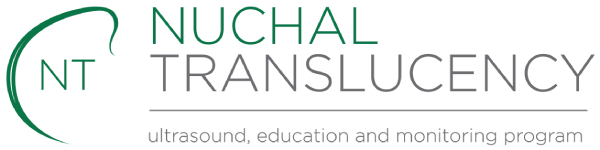FMF Software Queries
Please note: We are unable to provide personalised clinical comment or advice
We suggest the following approach is taken regarding any questions you have about the Astraia FMF software:
- Refer to the Supporting Documentation you received when the Astraia software was sent to your centre, along with any updated documentation we have subsequently emailed to the centre. This documentation includes:
- Program Manual Version 2017
- Release Notes version 2.8.1
These documents supply important information and answers to commonly asked questions.
It is essential that you consult this information.
- The FMF Software has information points. Check to see if the information icon is next to the field you are querying, if not go to the Help pages within the software, or press F1. Use the magnifying icon to enter the term (e.g. nasal bone) you need information about.
- Take your question to the Centre Contact Person or to the person that signs out your reports, (usually the Radiologist or Obstetrician).
- Consider referring your query locally to a specialist centre or Tertiary centre in your State who deal with a wide range of cases and the practical use of the FMF software. They may be able to assist you.
We do appreciate it if you can follow all of the above points before contacting us. We acknowledge that in some cases it’s necessary to contact us and if so we will do our best to help you resolve your query.
VIEWPOINT
If you are using Viewpoint software please direct all queries to GE/Viewpoint. They may be contacted on the following telephone number: 1800 659 465.
ASTRAIA
QUERIES RELATED TO MIGRATING THE ASTRAIA FMF SOFTWARE
If the Astraia FMF software is being moved from one PC to another PC it is important that the correct instructions are followed to ensure that your data is preserved which is paramount. This will ensure that future audits are not compromised.
It is imperative that the correct step by step instructions are followed closely. It is highly recommended to engage your IT support to complete the installation.
The instructions to migrate the Astraia FMF software may be found on the home page of our program website at the following link: Instructions for migrating FTS Program
IT QUERIES RELATING TO THE ASTRAIA SOFTWARE
- Refer to your Centre Contact person and to the Supporting documentation as listed above.
- If the error message pertains to an expired license for an operator, please check with your centre contact person that the most recent license has been imported into the FMF software. License keys are emailed directly to the centre contact person. You can check the license expiry dates for operators in the Options/ License tab of your FMF software. If you require a license key, please contact us.